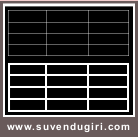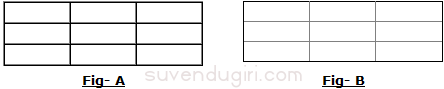In this quick tips, we will see a way to render an HTML table with single line(thin) border.
Generally when we write mark-up for HTML table with border specified, it renders as Fig. A which looks ugly with a very thick border. In Fig. A I have used markup starting with following line
<table border="1" cellpadding="0" cellspacing="0" width="200px">
Now, to have the HTML table to be rendered as Fig. B with thin border, we need to add style attribute with css property border-collapse set to collapse.
<table border="1" cellpadding="0" cellspacing="0" width="200px" style="border-collapse:collapse;">
I hope, it’s useful.